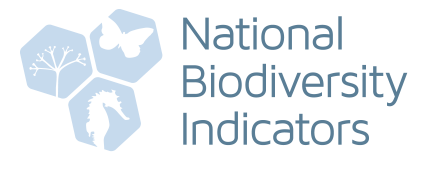Indicators
What is a biodiversity indicator?
A biodiversity indicator reflects the current state, and change in state, of data that relate to biodiversity. The types of data that relate to biodiversity is varied, ranging from direct measures such as the number of endangered species and habitats, to indirect measures such as number of biodiversity-related policies implemented. This information provides an important source of evidence for reporting biodiversity change and informing conservation policy in Ireland. To make the indicators as accessible as possible, they have been grouped into eight thematic areas of relevance to the National Biodiversity Action Plan 2017-2021 and mapped against the international Convention on Biological Diversity Aichi Targets.
Indicator development
Initiated by the Department of Housing, Local Government and Heritage, National Parks and Wildlife Service in 2013, the National Biodiversity Data Centre has been tasked with the collation and reporting of the National Biodiversity Indicators. The data underlying the indicators is provided by a broad range of governmental and non-governmental organisations and represents a collaborative effort across these organisations in developing the current suite of National Biodiversity Indicators.
Interpreting indicators
The current state of each indicator is illustrated using a traffic light system: a green light indicates a positive state, an amber light indicates an intermediate state, a red light indicates a negative state and a grey light indicates an unknown state. An indicative assessment of change in state over time is provided when clicking on the 'Chart' tab associated with each indicator, with an identical traffic light system illustrating the current, short- and long-term status. The absolute length of time specified by short- or long-term is indicator specific, given the reporting frequency and/or available data, but where not specified should be interpreted as status over the last 5 years (short) or 10 years (long). Clicking on the 'Background' tab will provide more detail in text and aid in the interpretation of each indicator. Finally, the raw data associated with each indicator is provided under the 'Data' tab.